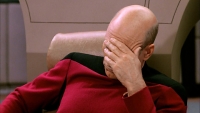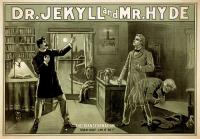Blog
-
SEO in Sping Boot with Jetty
Continuing on from my last post, lets set up a couple of bits of good practice that will minimise the amount of duplication that web crawlers like googlebot will run into on your site. One common issue is not getting a good handle on the canonical domain name for a website. You definitely don’t want to have example1.com and example2.com both pointing to the same content as google will penalise you heavily for duplication. However, if at all possible, I would suggest avoiding subdomains pointing at the same content (www.example.com and example.com, for example). This is straightforward to acheive using the same implementation of JettyServerCustomizer that we used in the previous example. I’m hardcoding the example domain in here, but you can also @Autowire in Environment and set it up as a property.
-
Jetty and Spring Boot: SEO and URL Rewriting
One thing that the Java ecosystem is still pretty bad at in 2016 is getting SEO right. The standard response is that it doesn’t need to do this: just stick an Apache web server on port 80 in front of Tomcat and boom! You’ve got access to all of Apache’s functionality like mod_rewrite. But this approach gets a spanner thrown in the works when you apply modern Java web application practices into the mix. How do you serve static content via Apache if you’re deploying your application as a fat jar? I haven’t found a good answer for this, so I started digging. And digging. And by the time I could feel the heat of the earth’s core I had something resembling a solution.
-
Adventures in JBoss Seam pt 1
Java web development has come a long way in the last five years. We used to be drowning in configuration minutia and boilerplate code, now you can have a barebones but functional application in the time it take to make a cup of coffee. Other languages have been here for a long time though, and the growing pains we’ve experienced to get here from the more “enterprise-y” shackles that are a part of Java’s history have led us down some interesting blind alleys. In this multi part article I’m going to discuss Jboss Seam and my experiences with it back in space year 2010. In the film, Helen Mirren and Roy Scheider were venturing out to Jupiter. In my career, my abiding memory of the year was many weekends in the office trying to launch a product that had no chance of launching anywhere near the target release date.
-
Oops
So my blog sort of crashed and burned shortly after my last post. I ended up messing up a commit and deleting all the css from the site. I didn’t fix it because:
-
Jekyll and Bootstrap 3
Okay, last time we finished up with a working Jekyll install and published the vanilla website over on Github pages. At the end of this post, we’ll end up with a website that’s far worse looking but will provide a decent foundation for moving forward. We’ll be installing Bootstrap 3.
-
Setting up Jekyll on Windows
Okay, following on from my last post, let’s talk about throwing together a working website in Jekyll from beginning to end. The website will include vanilla Bootstrap 3 styling, Disqus comments for your blog, a generated sitemap.xml and will be hosted on Github Pages. This post covers getting the base install up and running on a Windows system and deploying the site.
-
Screw Java, let's use Jekyll
I can be a procrastinator of epic proportions. I love dipping my toes in new technologies. So, when it came to creating my own blog without a set deadline in mind, I resorted to dithering around and creating a cavalcade of half finished prototypes that are currently strewn across my Bitbucket account.